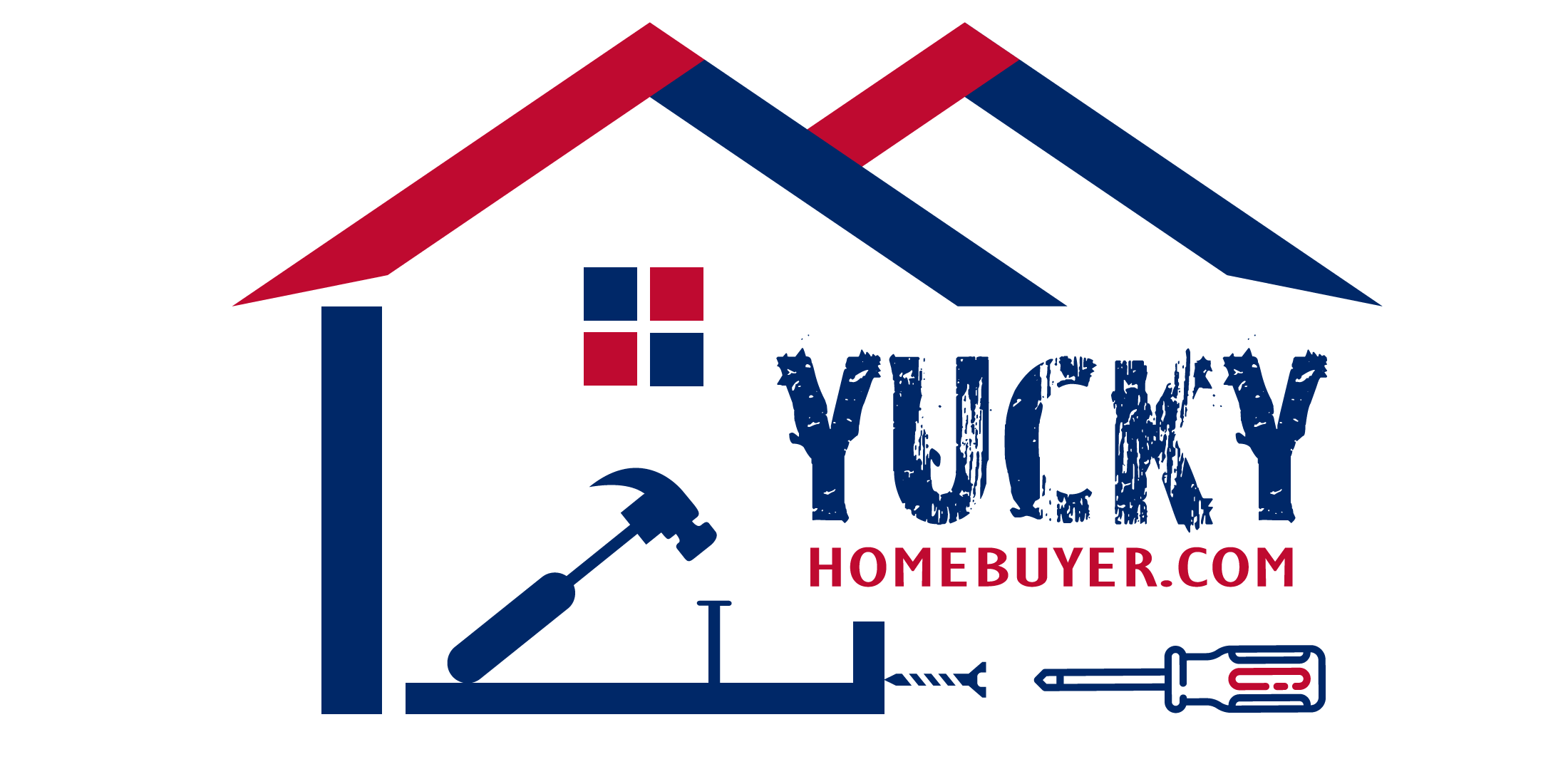Compare Home
Are you looking for a reliable and accurate way to find the best real estate comps in your area? If so, our goal with this service is to help real estate investors, rehabbers and homeowners make smart decisions about properties. And you can’t do that without good information on both the property and the neighborhood. This is where our home value estimator service is so valuable. Subscribe and you’ll get a powerful research tool that helps you evaluate properties in less time. Once you’ve subscribed, you can find, compare, and evaluate properties in four simple steps.

How It Works

Step 1 – Find a Property for Sale
Use our search engine to find properties in the target area and review them. The listings contain exactly what you’d expect from an MLS listing, so reviewing a property and doing research will be a snap. Once you’ve found a property that deserves a closer look, you’ll naturally want to look for comps in the area. You can easily find the most relevant and recent comps for any property you are interested in, whether you are buying, selling, investing, or appraising. Our search engine is the perfect tool for anyone who needs to make informed and confident decisions in the US real estate market.
Step 2 – Search for Similar Properties
Search for similar properties within the distance you specify. The default distance is a radius of 0.25 miles. Save any interesting comps using the Save and Compare Similar Properties Feature. You can search using other parameters:
- Estimated sale price
- Last Updated
- 30-day change in value
- High and low valuations
- “Percentile” (percentage of median home value in the area)
Whether you are a homeowner, a buyer, a seller, an investor, or an appraiser, you can benefit from using our real estate comps service.


Step 3 – Save Your Search
Sign in and save that property if you are interested in making an offer. You’ll want to compare that saved property with comparable properties in the same geographic area. That is step two. Don’t waste time and money on outdated or inaccurate real estate comps. Try our powerful and user friendly online tool that provide you with the most accurate and up to date real estate comps for comparing comparable properties anywhere in the United States.
Step 4 – Analyze the Property
Saved data can be sorted by any of the search criteria. Create a report that’s downloadable as a PDF. You can use your report to see how the selected property stacks up against neighboring properties on key variables like percentile, change in value, and price per square foot after doing a little math.